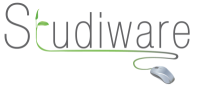With newer browsers and the new changes brought with HTML5, Succeed may find difficulty detecting and properly playing the videos. To make the older version of Succeed, version 1.0, compatible with modern systems we've released the update below. Succeed may warn that it cannot detect necessary plugins and will now not autoplay videos as before but will otherwise work as expected. Future releases of Succeed will be fully upgraded to integrate with HTML5, new browsers, and operating systems
Internet Explorer (Windows)
Succeed video playback will work natively on windows with Internet Explorer and Windows Media Player installed.
Google Chrome (Windows)
Chrome browser needs a wmv plugin from interoperability bridges to enable support. See this link for more details
Mozilla Firefox (Windows)
Firefox also needs the wmv plugin from interoperability bridges to enable support. See this link for more details
Firefox, Chrome, and Others (All Operating Systems)
Many browsers will work well with succeed using a wmv supporting media player with browser plugins. VLC in particular is well supported across multiple platforms.